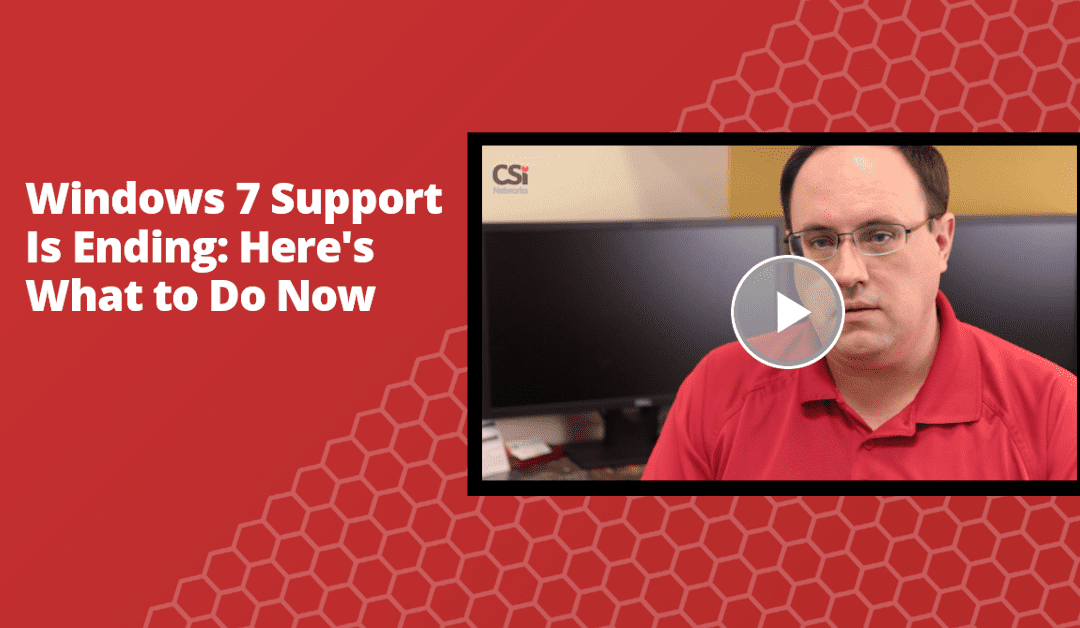Unless you’ve been living under a digital rock, you’ve probably been bombarded with warnings about the so-called “End of Life” for Windows 7. We’ve been working with many of our clients to get prepared for quite some time, and began publishing about the demise of Windows 7 here back in April of last year.
And yet, despite all the warnings, there are a number of reasons why you — like so many others — may have chosen not to do anything about it yet.
In the video above, our very own Bill Garske explains why you must do something now and what the options are.
What’s the Risk of Just Continuing to Run Windows 7?
We all know that Windows 7 isn’t just going to stop working tomorrow. So what’s the big deal if you just keep running Windows 7 as is?
Well the good news is that today is Microsoft’s “Patch Tuesday” — the day when Microsoft regularly releases updates for its products. Once a month, on the 2nd Tuesday, anyone using Windows, Office, and any number of other Microsoft products, routinely sees updates arrive.
Since today is that day, we expect that Windows 7 will get one last update. And rumor has it that it’s going to be a hugely critical one.
So the most important thing to do is make sure that you have all the updates installed for any computer running Windows 7—especially the updates that roll out today, if the rumors prove to be true.
Security Vulnerabilities
The major risk you run if you continue to use Windows 7 as usual is that security vulnerabilities will be found. This means that malicious hackers, thieves, and extortionists will be actively looking for ways to make your life miserable… or worse. And the fact is that they will discover weaknesses in Windows 7. We know that they exist. We just don’t know what all of them are. It’s this fundamental issue that creates the need for Microsoft to release security updates to begin with.
Security is hard.
Building the perfect lock is a matter of staying ahead of the people designing the lock picks.
People looking to steal your credit card information and your banking passwords have the resources to continue to search for ways to break into your systems. The extortionists behind ransomware attacks are highly motivated to find ways to encrypt your files so that they can sell you access to them again. And they simply won’t stop.
What’s worse: they will succeed. It may not be tomorrow, but it’s only a matter of time.
Microsoft has been releasing those regular updates all along. And as much as it can be annoying or frustrating to have to constantly deal with software updates, the fact of the matter is that those updates are what has been keeping you safe from the types of attacks that exploit security vulnerabilities in Windows.
And if you do nothing, those security updates will no longer arrive. But as we’ve already said, the hackers will continue.
But I’m Not a Really a Target
Often people think, “what do I have that a hacker would want to go after?” And it’s a valid question.
It’s also irrelevant. The hackers don’t know whether you have something of value they can get. They don’t need to know. The fact is that they use automated tools to exploit the known vulnerabilities in the hopes that they end up with something of value.
It’s a little like fishing with a really big net. You just throw it out there and pick through whatever comes in.
But if you’re one of the people caught in the net, your life can quickly become a miserable hell. At minimum, you’ll face hours or days of downtime. Even with precautions in place, you can expect hundreds (or even thousands) of dollars in costs per computer to get back up and running.
At worst, if sensitive data is breached and stolen, you could be looking at lawsuits, damage to your business reputation, loss of the valuable trust of your clients, and more.
And the attacks are becoming more and more sophisticated, making them more effective at wreaking havoc. Cost are rising as well. In fact, 60% of small companies go out of business within 6 months of a successful cyber attack.
Learn More About the Risks of Cyber Attacks and How to Protect Your Business
This Thursday, CSi Networks is holding a webinar titled Small Business: The New Cybersecurity Battleground – How to Arm & Prepare Yourself for New Threats in 2020. The event starts at Noon Eastern time and includes a live Q&A session with 2 of our cybersecurity experts, Todd Florand & David Johnson.
This is a free event, and space is limited. Reserve your seat now so you don’t miss out!
What Should I Do About My Computers Running Windows 7?
If you have computers running Windows 7 in your business, you basically have 3 options.
Option 1: Buy New Machines
While this may seem like the most expensive option on the surface, it’s often the most cost-effective way to proceed. New machines will come with Windows 10, and the upgraded hardware will result in significantly better performance. The time you and your staff spend waiting on slow computers and trying to fix them is a hidden cost that can seriously add up, and that’s to say nothing of the increased downtime and support costs.
Option 2: Upgrade to Windows 10
While upgrading to Windows 10 from Windows 7 can work in some situations, the fact of the matter is that Windows 10 requires more horsepower to run than Windows 7 does. You need more processing power, more RAM memory, and more storage capacity. Otherwise, you’re waiting on your computer, and we’re back to that hidden cost (see option 1 above).
To make matters worse, Microsoft is releasing major feature upgrades twice yearly for Windows 10. These often make matters worse for people with older hardware. So even if your initial experience upgrading to Windows 10 is OK, that could — and likely will — change in a matter of months.
Option 3: Purchase Extended Security Updates for Windows 7
Microsoft has agreed to continue to supply security updates for certain Windows 7 license holders. It’s important to note that this option only applies to Windows 7 Professional. If you’re running Windows 7 Home, then Extended Security Updates (“ESU”) for Windows 7 are not available.
There is an annual license cost. As of this writing, the cost for year one is $61 per license/computer, and, according to Microsoft, the ESU license fee will double for the second year, and again for the third year. The licenses are available only from authorized Microsoft partners. Contact us to find out more about this option.
There is some additional “fine print” around the ESU option. Watch this video on Windows 7 Extended Security Updates to learn more.
Speak to a Microsoft Certified Professional
Unfortunately, we’re only able to provide a brief overview of the Windows 7 End of Support here on our blog. Every situation is unique. Sometimes there are situations where the need to run certain software or devices that are not compatible with Windows 10 limit the options that are open to you.
If you’re not sure what to do, or if you have questions about your situation, please contact us right away to speak with one of our Microsoft Certified team members. We’ll be happy to help you figure your best plan. Call us at (941) 379-4747 or request a consultation today.